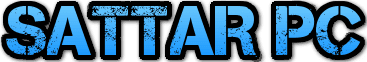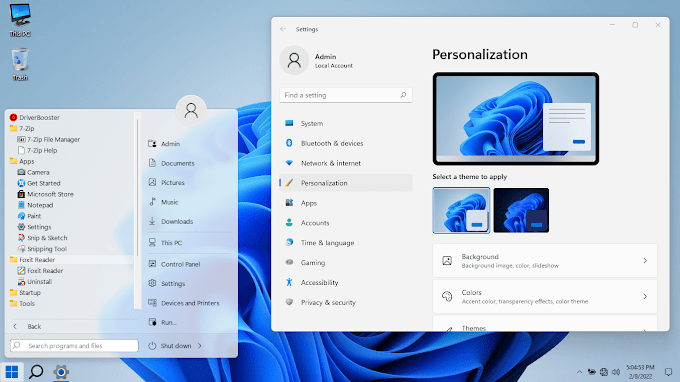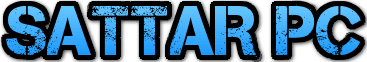Silent Software Installation
A silent install is when an application or program is loaded to a user's computer without any dialogs or user input after starting. This means once the installation starts, the user is not offered any options to change or edit the installation process.
What is a silent install / Installer?
A silent installer in all in one software package or file which can contain one or many software to install with one click. Just load that file and software will be automatically installed silently without asking you anything because it has a pre-loaded script to automate the installation.
Why use silent install? Benefits.
Basically it gets rid of stupid next-next-next-finish we all know and hate.
Here are benefits:
- Simplify software installation just double click and relax. Username, product key and all parameters are pre-loaded with a script.
- Save time because you do not have to manually select install folder, accept user agreement etc.
- Good for bulk software installation especially for computer companies or if you run a computer repair shop and you have to install different software on customer demand.
Try following silent installer and see for yourself how it works.
Adobe Photoshop 7.0 Silent Installer
How to Make Silent Installer of Any Software?
If you want to make a silent installer of any software, you can install a free software called "Silent Install Builder". Here is website link. All detail on how to use it is available on their website.